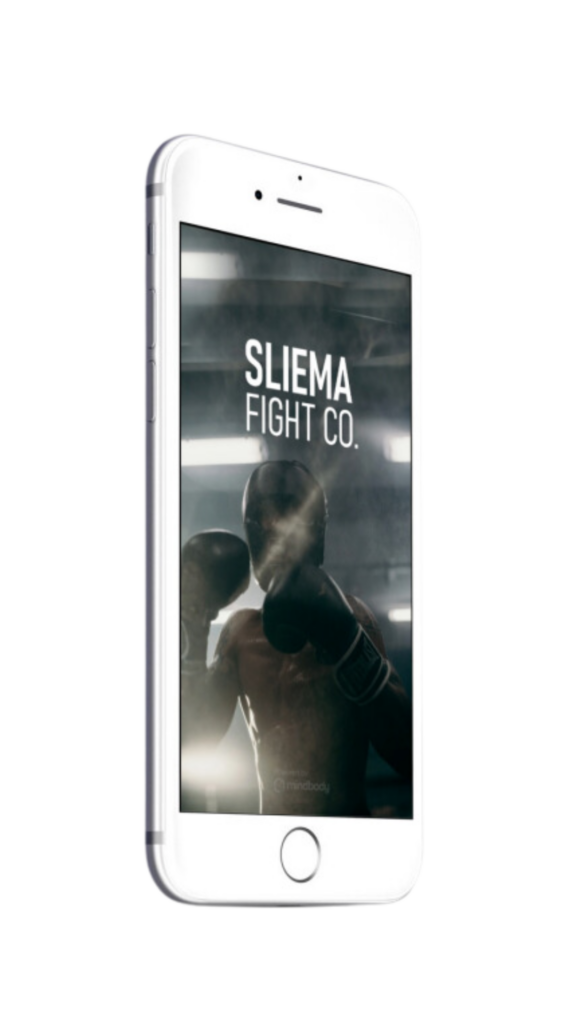my password reset email did not arrive
In the first instance please wait about 10 minutes and also check junk/spam inbox.
If after 10 minutes, it has not arrived, please visit this link.
Click "Forgot your password?" Provide your email address [ensuring its the same one you signed up with)
Check inbox/spam folders to complete reset password
Once complete, log in to the Sliema Fight Co. app with your new password
If after 10 minutes, it has not arrived, please visit this link.
Click "Forgot your password?" Provide your email address [ensuring its the same one you signed up with)
Check inbox/spam folders to complete reset password
Once complete, log in to the Sliema Fight Co. app with your new password
EVERYTIME I TRY TO LOGIN THE APP SHUTS DOWN
Please delete and re-install the app
If this does not fix the error, please reach out to us via reception@sliemafightco.com - we can then relay your query onto the MindBody technical support team for further testing.
Please include:
Phone Make/Model
Operating System (Android or IoS version)
Screenshots/Videos of the Issue
If this does not fix the error, please reach out to us via reception@sliemafightco.com - we can then relay your query onto the MindBody technical support team for further testing.
Please include:
Phone Make/Model
Operating System (Android or IoS version)
Screenshots/Videos of the Issue
I'VE PAID FOR A PASS with goteamup BUT CANNOT SEE IT?
In the first instance - please contact us as you may have a duplicate profile that we need to merge. If we confirm there is no duplicate profile, please follow these steps.
Your Mindbody account is linked to local businesses based on your email address and name.
This is done automatically when you confirm your account for the first time, but you can manually link your accounts using these steps:
Sign into here with your Mindbody app account information.
Select Places You Go on the left side.
Click Start Searching
Under the "Find another Mindbody business" section, enter the business name and click Search.
Select the correct business, enter the same email address and password you use to log in to the business's Mindbody site (consumer mode), and click on Sign In. If you don't remember that password, you can reset it by clicking 'Forgot your Password' and following the steps on screen.
Is there a way to automatically link my accounts again?
If you have the Mindbody app, you can resend a confirmation email through the app to link any accounts with the same first name and email address. Here's how:
In the Mindbody app, tap on the Profile icon at the bottom right corner.
Select Settings gear at the top right. On iOS devices, tap Resend account confirmation email and on Android devices, select Account > Resend email confirmation.
Check your inbox for the verification email.
Your Mindbody account is linked to local businesses based on your email address and name.
This is done automatically when you confirm your account for the first time, but you can manually link your accounts using these steps:
Sign into here with your Mindbody app account information.
Select Places You Go on the left side.
Click Start Searching
Under the "Find another Mindbody business" section, enter the business name and click Search.
Select the correct business, enter the same email address and password you use to log in to the business's Mindbody site (consumer mode), and click on Sign In. If you don't remember that password, you can reset it by clicking 'Forgot your Password' and following the steps on screen.
Is there a way to automatically link my accounts again?
If you have the Mindbody app, you can resend a confirmation email through the app to link any accounts with the same first name and email address. Here's how:
In the Mindbody app, tap on the Profile icon at the bottom right corner.
Select Settings gear at the top right. On iOS devices, tap Resend account confirmation email and on Android devices, select Account > Resend email confirmation.
Check your inbox for the verification email.
i can't find the option to add a family member
This option is used to manage payments and bookings on someone else's behalf such as a child.
On the App - Bottom Menu:
Click on Profile > Edit > Edit
This will take you to the Mindbody site. Please login if required (click 'Forgot your password' if you can't remember this.
Scrolling down will reveal the + Add Family button
Please proceed to adding your family member.
On the App - Bottom Menu:
Click on Profile > Edit > Edit
This will take you to the Mindbody site. Please login if required (click 'Forgot your password' if you can't remember this.
Scrolling down will reveal the + Add Family button
Please proceed to adding your family member.
i've just added a family member onto my account but i can't see them
The app needs to refresh the data, so you'll need to exit the app.
When you app loads up again, please click the down arrow next to your name at the top and you should be able to see your child's name.
i can't book for my family member
You may be attempting to book via your own profile. You can amend this by selecting 'BOOK' from the bottom menu, at the top it will confirm who the booking is for.
This can be amended by clicking the down arrow and selecting another member.
This can be amended by clicking the down arrow and selecting another member.
MY ISSUE IS NOT LISTED HERE, WHAT CAN I DO?
Please reach out to us via reception@sliemafightco.com - we can then relay your query onto the MindBody technical support team for further testing.
Please include:
Phone Make/Model
Operating System (Android or IoS version)
Screenshots/Videos of the Issue
Please include:
Phone Make/Model
Operating System (Android or IoS version)
Screenshots/Videos of the Issue